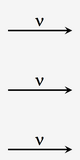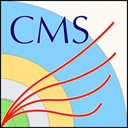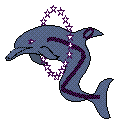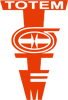Demobbed-viewer help
Demobbed-viewer is a JavaScript application developed for the CERN Open Data Portal. The application is supposed to visualise neutrino interaction events registered in the OPERA experiment.
At present OPERA open data sample includes four sub-samples (a sub-sample to display can be specified in the left part of the toolbar):
- the "nuTau" sub-sample (Electronic detector data + Emulsion data) includes 10 tau neutrino candidate events observed by OPERA in the CNGS neutrino beam.
- the "nuMu" sub-sample (Electronic detector data + Emulsion data) includes 817 events used in the study of charged hadron multiplicities in charged-current neutrino-lead interactions in the OPERA detector.
- the "nuE" sub-sample (Electronic detector data + Emulsion data) includes 19 electron neutrino candidate events registered in the OPERA detector.
- the "charm" sub-sample (Electronic detector data + Emulsion data) includes 50 charm decay candidate events registered in the OPERA detector.
Opera hybrid experimental setup (described in detail here) included Electronic detectors (ED) for real-time detection of neutrino interactions and nuclear emulsions for precision analysis of neutrino event topologies. The ED provided positions of hits in two perpendicular planes: XZ (top view) and YZ (side view). By default, only ED information is displayed in the Demobbed-viewer. After analysis of the ED data the unit of OPERA target (lead-emulsion or ECC brick) that most probably contained the neutrino interaction vertex was extracted from the detector and its emulsion data were analysed as well. 3D view of reconstructed emulsion data can be opened in the ECC display (see description below).
Brief description of available button actions:
/ - go to the previous/next event (if any) in the selected sub-sample. Also the event Id can be specified directly in the nearest edit box.
- reload the currently displayed event.
/ - zoom in/out. Please note that the default (whole detector) views of the ED display can't be zoomed out.
- move the XZ and YZ camera views to the vertex brick. ECC brick that contains the primary neutrino interaction vertex will be shown (an appropriate zooming will be adjusted automatically). The vertex position as well as projections of muon and some long hadron tracks found in the emulsion will be displayed as well.
- move the XZ and YZ camera views and adjust zooming in order to display the whole neutrino event region.
- show the whole detector region (default option).
, , , and - move the ED display camera views, correspondingly, up, down, left, and right.
The ECC display view can be rotated or moved with help of the left or right mouse buttons, correspondingly.
, , or - show the default XZ, YZ, or XY view of the event in the ECC display.
/ - stretch/compress the ECC view in the vertical (Y) direction.
- start/accelerate animated rotation of the ECC event around the Y (vertical) axis. This button can be clicked several (but not so many!) times.
- decelerate animated rotation of the ECC event. In order to stop the rotation this button has to be clicked the same number of times as the "accelerating" button has been clicked before.
About
Demobbed-viewer v3.0
A browser-based event display for visualisation of open data of the OPERA experiment.
This application uses d3.js and three.js libraries. The code is available on the GitHub repository.
Contributors: S. Dmitrievsky (JINR, Dubna, Russia), G. Tsanaktsidis (CERN, Geneva, Switzerland), M. Vidal (CERN, Geneva, Switzerland).
Open Data Portal v0.4.3