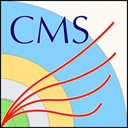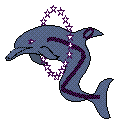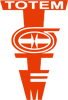Select one or more parameters:
Controls:
Click on the "LogX" and "LogY" buttons to transform the axes by log10
Enter a bin width and click "Set" to change the bin width of the histogram (the default is 0.1)
Click on the histogram and move to select a region along the x axis. Click "Undo selection(s)" to return to the original range.
How do I make my own histograms?
This application reads in a csv file, where "csv" stands for comma-separated value. Files from several different datasets and event selections are provided. If you want to make your own csv files from the primary datasets example code can be found here: https://github.com/tpmccauley/dimuon-filter.
Whether you use one of the files provided or make one of your own, there are several ways to examine the contents and to see what the distributions of the parameters contained therein look like. Here are a few examples using a csv file created by selecting from the “Mu” dataset events with precisely 2 muons. Each line represents the information for the 2 muons for each event. For example:
Run,Event,Type1,E1,px1 ,py1,pz1,pt1,eta1,phi1,Q1,Type2,E2,px2,py2,pz2,pt2,eta2,phi2,Q2,M 146436,90830792,G,19.1712,3.81713,9.04323,-16.4673,9.81583,-1.28942,1.17139,1,T,5.43984,-0.362592,2.62699,-4.74849,2.65189,-1.34587,1.70796,1,2.73205 146436,90862225,G,12.9435,5.12579,-3.98369,-11.1973,6.4918,-1.31335,-0.660674,-1,G,11.8636,4.78984,-6.26222,-8.86434,7.88403,-0.966622,-0.917841,1,3.10256 146436,90644850,G,12.3999,-0.849742,9.4011,8.04015,9.43943,0.77258,1.66094,1,G,8.55532,-4.85155,6.97696,-0.983229,8.49797,-0.115445,2.17841,-1,9.41149 146436,90678594,G,17.8132,-1.95959,2.80531,17.4811,3.42195,2.3335,2.18053,1,G,9.42174,4.36523,0.168017,8.34713,4.36846,1.403,0.0384708,1,7.74702
Here are three examples using Flot, d3 and R. The code for all the examples is available on github.
With Flot
Flot is a JavaScript plotting library that uses jQuery:
<!DOCTYPE html>
<meta charset="utf-8">
<head>
<!-- We use d3 for making the histogram (we don't want to do it by-hand) and loading the data -->
<script src="http://d3js.org/d3.v3.min.js"></script>
<script src="jquery.js"></script>
<script src="jquery.flot.js"></script>
<style>
#flot-histogram {
height: 500px;
width: 800px;
}
</style>
</head>
<body>
<!-- Make a div with id flot-histogram. This is where the plot goes -->
<div id="flot-histogram"></div>
<script type="text/javascript">
$(function(){
// Use d3 to make the histogram for us and output
// the result into something we can use easily with Flot
function buildHistogram(data, bw) {
var minx = d3.min(data),
maxx = d3.max(data),
nbins = Math.floor((maxx-minx) / bw);
var histogram = d3.layout.histogram();
histogram.bins(nbins);
data = histogram(data);
var output = [];
for ( var i = 0; i < data.length; i++ ) {
output.push([data[i].x, data[i].y]);
output.push([data[i].x + data[i].dx, data[i].y]);
}
return output;
}
// Set some plot options
var options = {
lines: { show: true, fill: false, lineWidth: 1.2 },
grid: { hoverable: true, autoHighlight: false },
xaxis: { tickDecimals: 0 },
yaxis: { autoscaleMargin: 0.1 }
};
// Load up a csv file and look at the distribution of the
// invariant mass M (in GeV, in bins of size 0.1 GeV):
d3.csv("../data/murun2010b_0.csv", function(data) {
var histogram = buildHistogram(data.map(function(d) {return d['M'];}), 0.1);
// Draw the plot:
$.plot($('#flot-histogram'), [{data:histogram, label:'Invariant mass [GeV]'}], options);
});
});
</script>
</body>
With d3
d3 (Data-Driven-Documents) is a JavaScript library for visualizing data in the browser:
<!DOCTYPE html>
<meta charset="utf-8">
<head>
<script src="http://d3js.org/d3.v3.min.js"></script>
<style>
#d3-histogram {
height: 500px;
width: 1000px;
}
body {
font: bold 12px Helvetica;
}
rect {
fill: #aec7e8;
stroke: #1f77b4;
}
.axis {
shape-rendering: crispEdges;
}
.axis line, .axis path {
fill: none;
stroke: #000;
}
.grid .tick {
stroke: lightgrey;
opacity: 0.7;
}
.grid path {
stroke-width: 0;
}
</style>
</head>
<body>
<!-- Make an svg element with id d3-histogram. This is where the plot goes -->
<svg id="d3-histogram"></svg>
<script type="text/javascript">
(function(){
// Define the margins and axes (note: "starting" w and h are in css)
var m = {top: 50, right:50, bottom:50, left:100},
w = 1000 - m.left - m.right,
h = 500 - m.top - m.bottom,
x = d3.scale.linear().range([0, w]),
y = d3.scale.linear().range([h, 0]),
xaxis = d3.svg.axis().scale(x).orient("bottom").tickSize(6).ticks(10).tickSubdivide(true),
yaxis = d3.svg.axis().scale(y).orient("left").tickSize(6).ticks(10).tickSubdivide(true);
var svg = d3.select("#d3-histogram").append("svg")
.attr("width", w + m.left + m.right)
.attr("height", h + m.top + m.bottom)
.append("g")
.attr("transform", "translate("+m.left+","+m.top+")");
svg.append("g")
.attr("class", "x axis")
.attr("transform", "translate(0,"+h+")")
.call(xaxis);
svg.append("g")
.attr("class", "y axis")
.call(yaxis);
function buildHistogram(data, bw) {
var minx = d3.min(data),
maxx = d3.max(data),
nbins = Math.floor((maxx-minx) / bw);
var histogram = d3.layout.histogram();
histogram.bins(nbins);
data = histogram(data);
x.domain([d3.min(data.map(function(d) {return d.x;})), d3.max(data.map(function(d) {return d.x;}))]);
y.domain([0,d3.max(data.map(function(d) {return d.y;}))]);
// Draw some grid lines
svg.append("g", ".bars")
.attr("class", "grid")
.call(d3.svg.axis().scale(x)
.orient("bottom")
.tickSize(h, 0, 0)
.tickFormat("")
);
svg.append("g", ".bars")
.attr("class", "grid")
.call(d3.svg.axis().scale(y)
.orient("left")
.tickSize(-2*h, 0, 0)
.tickFormat("")
);
// Draw the axes
svg.select("g.x.axis").call(xaxis);
svg.select("g.y.axis").call(yaxis);
// Label the x axis
svg.append("text")
.attr("x", w-m.left+10)
.attr("y", h+m.bottom-10)
.style("text-anchor", "middle")
.text("Invariant mass [GeV]");
// Draw the histogram bars
var rects = svg.selectAll("rect").data(data);
rects.enter().insert("rect")
.attr("width", function(d) {return x(d.dx + d.x) - x(d.x)})
.attr("x", function(d,i) {return x(d.x);})
.attr("y", function(d) {return y(d.y);})
.attr("height", function(d) {return h-y(d.y);});
}
// Load up a csv file and look at the distribution of the
// invariant mass M (in GeV, in bins of size 0.1 GeV):
d3.csv("../data/murun2010b_0.csv", function(data) {
buildHistogram(data.map(function(d) {return d['M'];}), 0.1);
});
})();
</script>
</body>
With R
R is a software environment for data analysis, statistics and visualisation. This code can be run in the R console. See the R page for more on how to get and run R.
# read in the dimuon csv file:
dimuons <- read.csv(file="../data/murun2010b_0.csv")
# select for events where the 2 muons have opposite-sign
dimuons.oppsigns <- subset(dimuons, dimuons$Q1*dimuons$Q2 == -1)
# and then from those, select events with 2 global muons
dimuons.globals <- subset(dimuons.oppsigns, dimuons.oppsigns$Type1 == "G" & dimuons.oppsigns$Type2 == "G")
# set the number of bins
nbins <- 200
# and make a histogram:
hist.data <- hist(log10(dimuons$M), breaks=nbins)
# which is not bad on its own
# however, another way to draw is to take the data from the hist and make a barplot:
barplot(log10(hist.data$counts), names.arg=signif(hist.data$mids,2), col="white")
# this works nicely if one uses the dimuons frame directly:
qplot(log10(dimuons$M), binwidth=0.01, log="y", colour=I("black"), fill=I("white"))
#as does this (which is probably the nicest):
ggplot(dimuons, aes(x=log10(M))) + geom_histogram(binwidth=0.01, colour="black", fill="white") + scale_y_log10()
# however, this works well and is simple to understand:
plot(hist.data$mids, log10(hist.data$counts), type="s", yaxt="n", ylab="", col="black", lwd=2)
# let's make histograms of the selections:
hist.oppsigns.data <- hist(log10(dimuons.oppsigns$M), breaks=nbins)
hist.globals.data <- hist(log10(dimuons.globals$M), breaks=nbins)
# and plot all 3 histograms:
plot(hist.data$mids, log10(hist.data$counts), xlab="log10(M [GeV])", yaxt="n", ylab="", type="s", col="black", lwd=2)
lines(hist.oppsigns.data$mids, log10(hist.oppsigns.data$counts),type="s", col="blue", lwd=2)
lines(hist.globals.data$mids, log10(hist.globals.data$counts), type="s", col="red", lwd=2)
# add some vertical grid lines
abline(v=(c(0.25,0.5,0.75,1.0,1.25,1.5,1.75,2.0)), col="lightgray", lty="dotted")
# and a legend
legend.txt = c("All muon pairs", "All opposite-sign muon pairs", "All opposite-sign global muon pairs")
legend("topright", legend.txt, lwd=c(2.5,2.5,2.5),col=c("black","blue","red"))